Emulating Google Search: Is it always the right choice for navigation?
- Jeffrey Easton
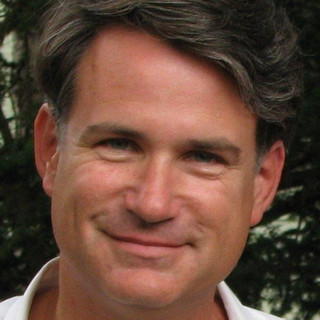
- Jan 20, 2021
- 4 min read
Updated: Jan 22, 2021
In most cases it is better to play to our users’ strength in recognition and provide them with a navigation style that allows them to browse a well-researched information architecture to find what they seek

As we celebrate Google search’s 23rd anniversary this year, and the positive influence it has had on the overall user experience of the Internet, it’s important that designers not mistake Google’s simple search interface for a navigation style that works well in all contexts. Although search is one of the four primary navigation styles we should consider for our Websites and applications, research shows that it is often not the easiest for people to use.
This fact is sometimes counterintuitive – our experience with Google or other popular search engines is that they make finding exactly the bit of trivia we are looking for quick and easy. Many of us fall into the trap of assuming that a simple search style of navigation will do the same for our intranet or ecommerce site as Google did for the Internet. I’ve worked with hundreds of clients in a number of domains during my 23+ years as a UX professional, and I’ve heard many a stakeholder or developer suggest that the best way to solve a poor user experience is to use a “simple and easy to use” search navigation style “just like Google.”
As UX designers, we need to be prepared to counter this argument when we know that a persistent or hierarchical navigation style is really what the end user needs to perform key tasks efficiently. Here are a few research results, new and old, that should help you with this task:
Even with frequent use, search is a cognitively taxing navigation tool
In a recent study reported in the American Journal of Geriatric Psychiatry, researchers used magnetic resonance imaging (MRI) of the brain of older persons during search engine use to record brain activation – a proxy for cognitive load. The subjects were broken into two groups, one with extensive online searching experience and one with little experience.
The researchers found that both groups “showed increased brain activation” during searching. In other words, Internet searching requires significant cognitive bandwidth, even for those research participants who had been doing search on a regular basis for some time. The authors pointed out that this is unique – most other skills, once they become routine, actually reduce brain activation. The authors concluded that searching “remains a novel and mentally stimulating process, even after continued practice.”

MRI scan showing brain activity during a routine activity, here reading text (left), compared with the increased brain activity during an Internet search activity for an experienced user (right).
Recognition over recall
It is one of the most fundamental tenets of cognitive science: it’s usually easier for humans to recognize something by looking for it than it is for them to think up how to describe that thing. A common example is learning a new language. After eight years of Hebrew classes, my daughters are able to read a novel in Hebrew but forget about carrying on more than the most basic conversation with them in their second language. Their brains are hard-wired to easily recognize words, but quickly recalling the right word to convey what they want to say is much more difficult. In the same way, it’s often easier for a user to drill down into an information architecture than it is for him to recall descriptors for use in a search term.
In picking the right navigation style, keep in mind that humans use their enhanced recognition capabilities to efficiently scan for and interpret words, phrases, and iconography. Navigation schemes that take advantage of this, such as hierarchical lists of links, are generally more efficient and easier to use. In fact, researchers Hertzum and Frokjaer found that browsing a hierarchical table of contents, when compared to using search queries, produced the best user performance. Keep in mind, however, that such results rely on well-researched information architectures that match end users’ mental models.
Design Implications
As designers we need to fight the impulse to use search as a primary navigation style whenever we are confronted with a site or application that our users are struggling to navigate. Here is the process I go through to determine if search should be primary:
First, take a step back and determine if the universe of content and functionality we are designing for is so broad that another navigation style would be beyond our users’ natural recognition capabilities. One sign of this is when you can’t avoid having more than ten top-level categories in your information architecture. If the information architecture is not incredibly wide and diverse, it usually makes sense to use another navigation style that plays to your users’ “browse and recognize” strengths.
If the information architecture is too broad, then we need to determine if we will be able to mitigate the cognitive load that searching demands of our users. Will users need to use frustrating iterative “trial and error” search strategies, or does the search engine being employed have access to the metadata it needs to deliver truly relevant search results? Does the organization have the resources to monitor key search results to ensure they match user expectations and corporate goals and objectives? If search is not implemented and supported sufficiently, then it may still make sense to maintain another style of primary navigation.
Google search’s ease of use and ability to bring the most relevant search results to the fore is certainly something to acknowledge and celebrate. However, it is important for designers to recognize that emulating Google’s success with search at a smaller scale is difficult and fraught with risks. Search, in general, is a difficult task for users that requires search term recall and doesn’t get easier with practice, and search engines require a great deal of upfront costs and ongoing maintenance to overcome this difficulty. In most cases it is better to play to our users’ strength in recognition and provide them with a navigation style that allows them to browse a well-researched information architecture to find what they seek.
References Gary Small MD, Teena Moody PhD, et al. Your Brain on Google: Patterns of Cerebral Activation during Internet Searching. American Journal of Geriatric Psychiatry, 17:2:116-126. February 2009. Morten Hertzum and Erik Frokjaer. Browsing and querying in online documentation: A study of user interfaces and the interaction process. ACM Transactions on Computer-Human Interaction (ToCHI), 3(2):136–161, 1996.


Comments